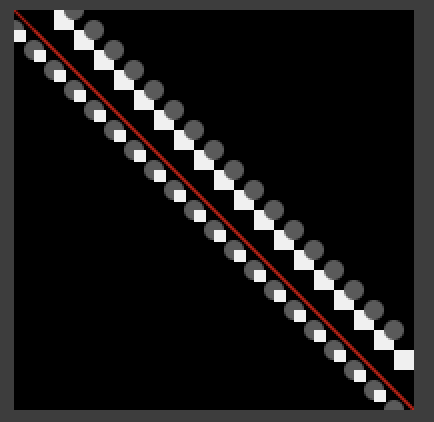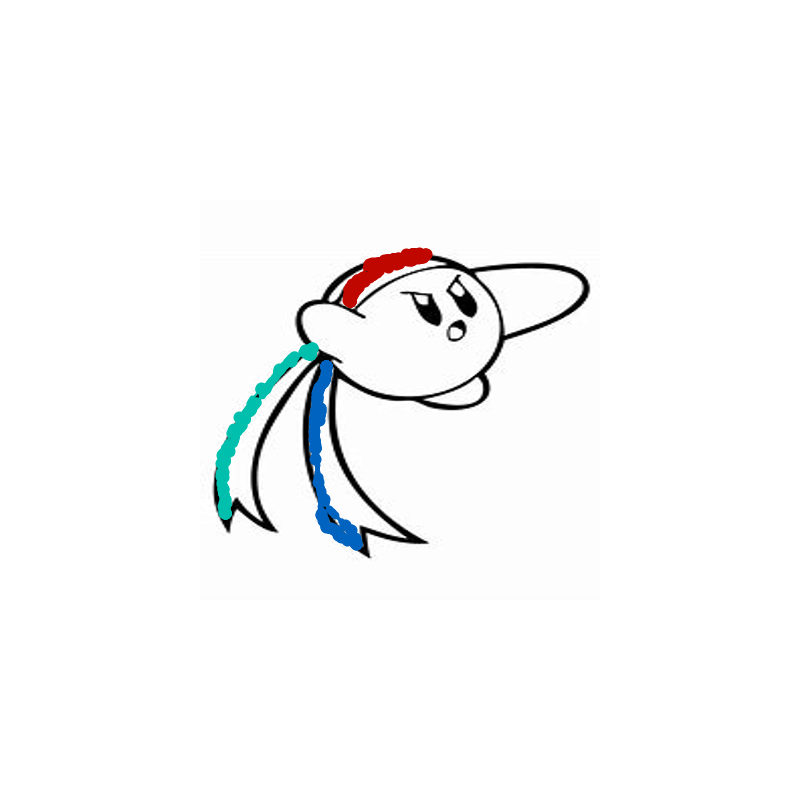Project 1
Excercise 1
(placeholder) ... This is the first sketch I have done before in Processing, I have never done anything like this..
In this sketch I attempted to use the for loop for the first... rectangle, ellipse, bla bla....
see code
Excercise 2
In this sketch I used two custom functions to create the signs in the upper right corner and lower left corner, as well as the texts that are on those signs. I used a mouse tracker and flipped the input from my mouse to get the two "RIP" signs to slide back in forth in opposite directions. Finally I made a toggle switch for the bar over the eyes in the top left as well as a mousePressed function to create the transition from the big checkerboard to the small one.
play videosee code
Project 1
In this first project we were assigned to make a drawing tool. So with that in mind I wanted to create a digital coloring book in processing. The actual drawing device is connected to the position of the mouse and the speed of the mouse changes the size of the brush. Using keypressed you can cycle through different pictures of Kirby. I am hoping to improve this by making it toggle switches for each number to bring up each picture. "B" also clears the artboard.
see code